A conversation is how you interact with your customers, vendors and people in your organization. Use the information below to help you understand the roles these people have in Replypad.
The conversation’s contact can be determined in two ways:
You can see the account of a conversation in the conversation details on the sidebar under the conversation’s contact details.
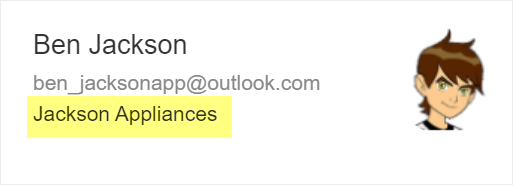
See more details in Accounts.

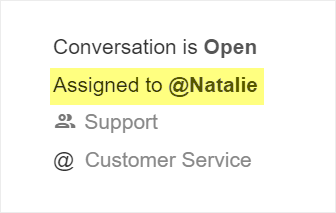
You can become a follower by posting replies or internal notes or by actively adding yourself as a follower.
Other people can add you as a follower if they want you to join the discussion.
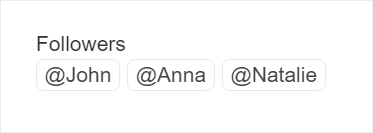 Learn more in Follow conversation.
Learn more in Follow conversation.
Conversation’s Contact (the To recipient)
The primary person that you service in a conversation, i.e. your customer or end-user, is the conversation’s contact . This is basically the primary contact (the To contact) of the conversation. A conversation has a single Contact person, and this is the person that will be notified by email notifications when a public reply is posted for the conversation. The contact of the conversation is copied to the To address of any emails notifications sent to the customer.The conversation’s contact can be determined in two ways:
- Manually – Users (i.e. team members) that create new conversations, choose who will be the contact in the conversation’s To recipient.
- Automatically – When the conversation is automatically created from an incoming email, the contact is taken from the email’s Sender address (i.e. the customer that sent the email).
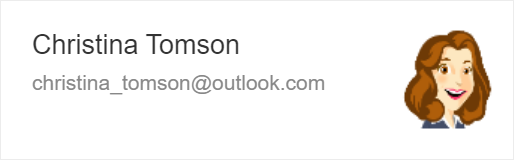
When adding a new email address as the contact in the conversation’s contact, this will automatically create a new contact. See more details in Contacts.
Conversation’s Account
The company or organization the conversation is related to, which is your customer, is represented in Replypad as the conversation’s Account. Accounts are listed under the workspace settings, and can be linked to a conversation.You can see the account of a conversation in the conversation details on the sidebar under the conversation’s contact details.
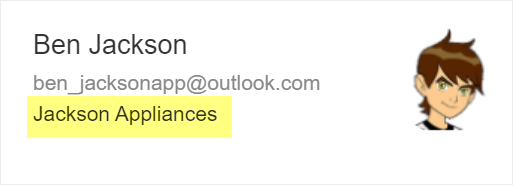
See more details in Accounts.
Conversation’s Cc recipients
The Cc recipients in Replypad can be Contacts (i.e., customers) or Users that will be Cc’d on all messages sent for this conversation. Replypad copies the Cc recipients email addresses to the email’s Cc when sending replies for conversations.

See how Replypad adds Cc recipients to conversations, and how to manage Cc recipients in Cc recipients.
Conversation’s Assignee
The conversation Assignee is the user that owns the conversation, the primary person on your team that is responsible for resolving and closing the conversation. While different people on your team may follow a conversation, at any given time the conversation is assigned to a single user. You can see who is the assignee in the sidebar where it says Assigned to.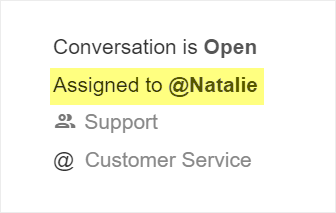
Conversation’s Followers
Being a Follower means you are involved in the conversation without being the assigned user. As a follower, even though you are not the user assigned to the conversation, Replypad will push it to your inbox when the conversation has new replies or other updates.You can become a follower by posting replies or internal notes or by actively adding yourself as a follower.
Other people can add you as a follower if they want you to join the discussion.
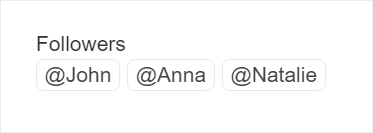
A quick way to add users as followers is by mentioning them using the @ symbol in the text of an internal note or a public reply. @Mentioning them will automatically add the user as a follower of the conversation. Learn more in Mentions.