What is the mailbox signature?
The mailbox signature is a text that can be added to signatures added to outgoing public replies. It may contain variables that provide information about the mailbox that is being used in order to send this message. You can display variables such as the email address you are sending the message from, and the mailbox name.For example, if each of your mailboxes represents a different brand or product, the signature may include the specific product name.
If you are new to signatures, we recommend you read Understanding signatures for a better understanding of this feature.
When is the mailbox signature added to public replies?
The mailbox signature is added to public replies in case the workspace signature has a placeholder to the mailbox signature.Editing mailbox signature
The Mailbox part of the signature can be edited from the mailbox settings:- To edit your mailbox you need to be a workspace administrator.
- Click the Gear icon in the top-right corner at the top toolbar and choose Mailboxes.
- From the mailbox you want to work with, click the Gear icon and choose Edit signature.
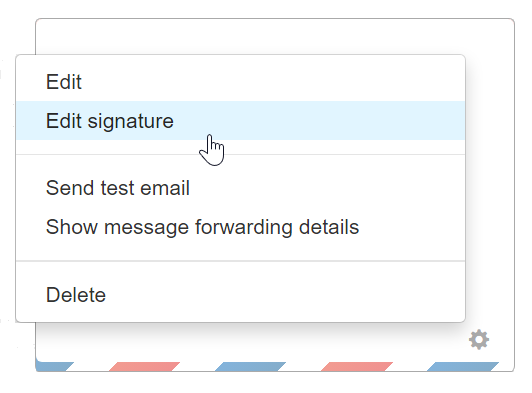
- Edit the signature to the design you want.
- Choose variables that you want to add to the signature. The variables values will be added automatically to the signature when adding a public reply.
- Click Save to finish editing the signature.
Learn more on how to design your signature and how to add images under Understanding signatures.