What is Nickname?
Nickname is the user name that other users see in the assignee, follower and comments.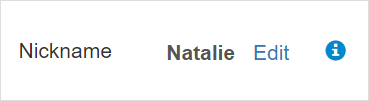
- Nickname is a user’s unique name in the workspace.
- By default the nickname is constructed automatically from the users’s First Name, and if that isn’t unique, the first letter of the lastname will be added (if exists), or a number.
- Only workspace administrators can update the nickname.
- Nickname is displayed in the following format: @nickname, for example: “@David”.
- You can find a user by typing @ and then the nickname.
- When editing a message, you can mention a user. Type the @ symbol, followed by their nickname, in the body of the message or a public reply or an internal note.
Mentioning a user using the @ symbol will automatically add the user as a follower or as a Cc recipient of the conversation – depending if it’s an internal note or a public reply. Learn more in Mentions.
Change the nickname
- To change the user’s nickname , you should be a workspace administrator.
- Click the Gear icon on the top-right corner and select Users from the popup menu.
- Hover over the nickname, and click Edit that appears on the right.
- Edit the nickname and click Save to save your changes.