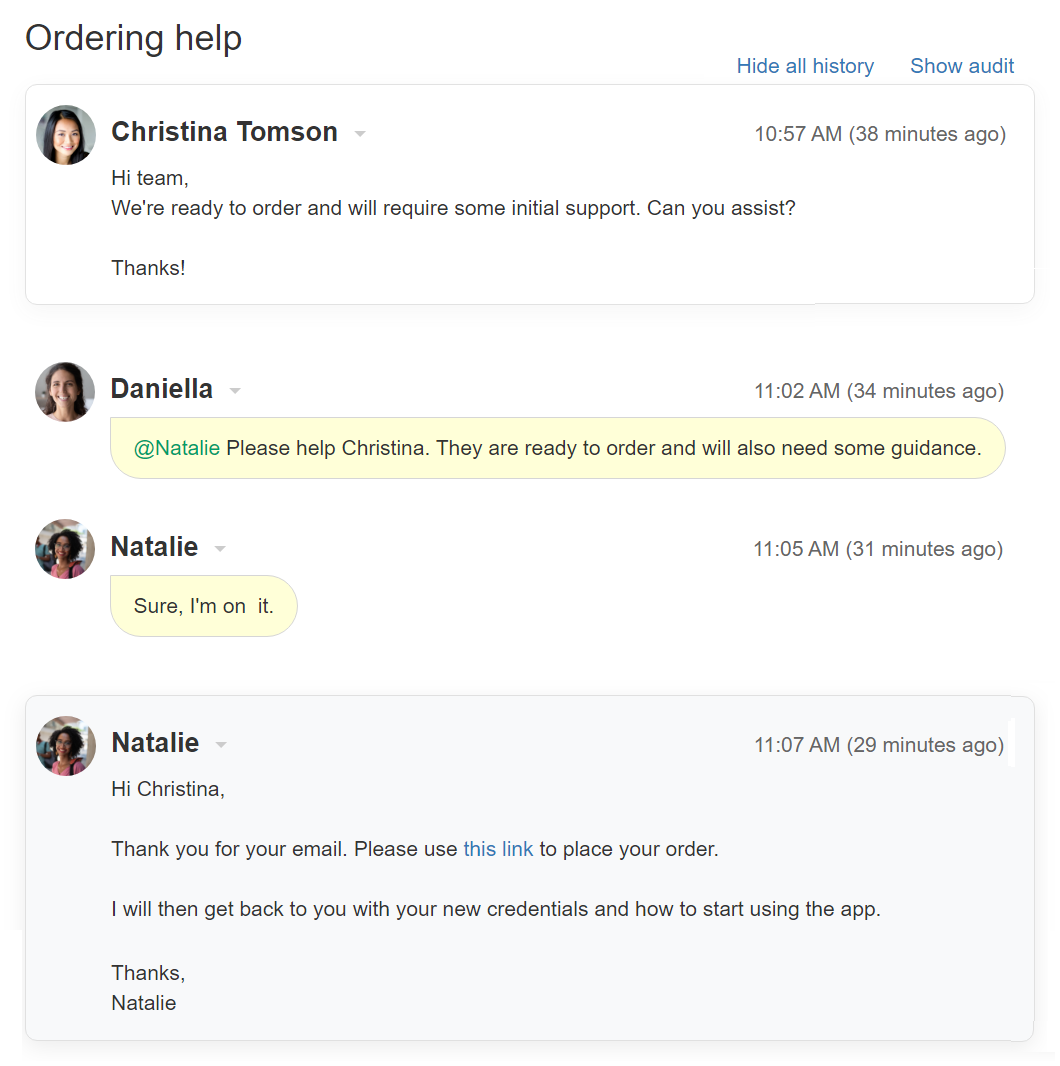What is a conversation history?
Looking at the conversation history the user can see the entire development of this conversation over time.The conversation history is built from different pieces of information:
- The initial message that created the conversation from customer (end-user)
- Internal notes from users
- Public replies from users
- Replies from customers (end-users)
- Attachments
- Audit information (see below).
What is audit information?
Audit information is part of the complete history. When viewing a conversation’s history, you can see that audit lines have an “Audit” label. The audit shows updates performed on specific fields of the conversation, such as status, assignee, label, etc.Audit updates can be performed by users or automatically by the Replypad. The audit lines show who performed the update, then the field name, and the old and new values for this field.
How to view conversation history and audit?
When entering a conversation you can see the latest posts and Drafts. To view history posts and audit information:- Click Show all history that appears next to the conversation subject.
- This will display all history of posts together with audit details (conversation fields update).
- click Hide audit if you want to hide only audit details.
- click Hide all history to go back to regular display.