What are attachments?
An attachments is a file that is linked to a conversation. The attachments can be added whenever a user in Replypad creates a new conversation or when posting a public reply or an internal note.How to add attachments?
When editing a new conversation or posting a public reply or internal note, you have the following options:- Clicking the attach icon, will open a file selection dialog, where you can select files.
- Drag-and-drop files into the designated area at the bottom part of the editor, where it says “Drop here to attach”.
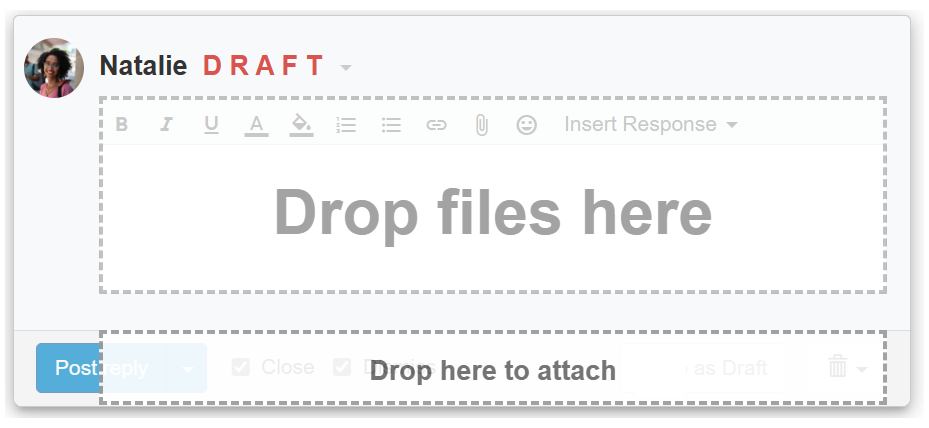
Images can also be added inline inside the message itself. Pasting an image (using copy-paste) or using drag-and-drop onto the editing area of the message will add the images inline. Inline images are optimized so they won’t exceed the optimal size for sending and displaying in the app.