What is a mailbox?
Mailboxes in Replypad enable email communication to and from a workspace. The mailbox is the link between your external mail server and Replypad. Each customer-facing email address can be represented using a separate mailbox, and all messages reach your inbox and the team inbox, regardless of the mailbox they are associated with.
An administrator usually creates the mailbox when creating the workspace, and then forwards all email communication from your mail server to Replypad.
Things you should know about mailboxes:
- A mailbox receives your emails and delivers them.
- Each email message that is sent to your organization’s customer-facing email addresses, is copied to one of your workspace mailboxes and shows up in Replypad as part of a conversation.
- Such a message either starts a new conversation or is added to an existing conversation.
- When you post a reply to a conversation an email is sent to the customer through the relevant mailbox, and the customer sees the email address as the “From” address.
- Your workspace can have one or more mailboxes configured, each representing one of your organization’s shared, public facing, email addresses, such as Support@YourDomain.com, Sales@YourDomain.com and Info@YourDomain.com.
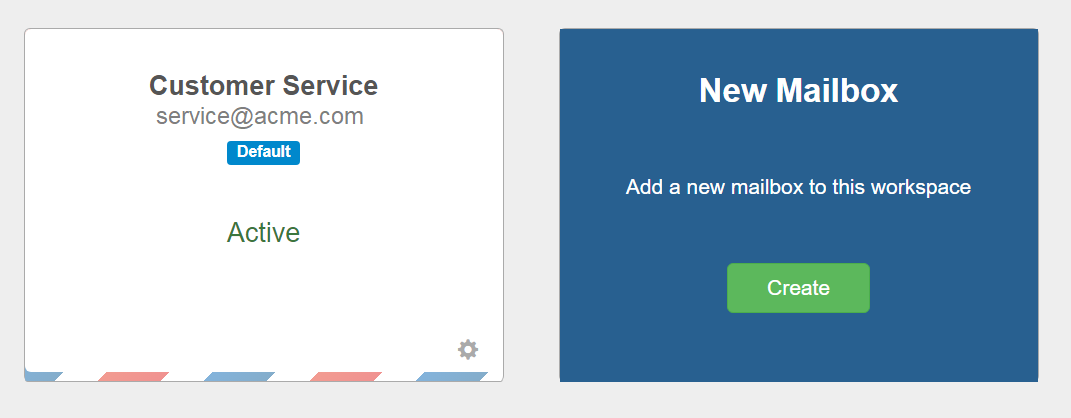
Who can create mailboxes?
Mailboxes are configured by a workspace administrator. Typically the mailboxes are defined once when you start working with the workspace. After initial setup, your interaction with mailboxes is minimal and may involve changing the mailbox associated with a conversation so replies to customers will be emailed from a different address.
How do mailboxes interact with your email provider?
Replypad mailboxes do not replace your email provider or service, where your organization email is managed, such as your own mail server, Microsoft 365, Gmail or Google Apps.
Instead, you assign each Replypad mailbox with the email address it represents, and configure your email provider or service to automatically forward all email messages to the mailbox in Replypad.
Replypad generates a unique email address for each mailbox. Your external auto-forwarding rule, at your email provider or service, forwards email messages to this mailbox identifier.
What is the Assigned email address
The assigned email address is the primary email address for this mailbox. This is the address that will be used to send replies to customers. Once the mailbox is created, this address cannot be changed.
The assigned email address is determined when setting up the mailbox for the first time. Once created, the assigned email address cannot be changed. In case you need to use a different email address, you can either create a new mailbox, or use aliases to forward to this mailbox from another email address. See details in Aliases.
What is a mailbox name?
Each mailbox has a name which is used to identify the mailbox throughout the app. Common names for mailboxes include Support, Sales and Accounting.
The mailbox name is used as the Sender name of email messages being sent through the mailbox (optionally appended with the user name). The mailbox name is also used in signatures to show the sender mailbox.
How are conversations managed via mailboxes?
Each conversation is associated with a single mailbox. This will be the address shown as the “From” in the email notifications sent to users and customers. All messages related to the conversation are handled through this mailbox.
How does this work? It depends on where the message comes from:
- When a customer starts the conversation, they send an email to your support email address. The email is then forwarded to the Replypad mailbox, which is then associated with this conversation.
- When you start a conversation in Replypad, the default mailbox that is defined in the mailbox settings is the one being used for the conversation.
- You can also change the mailbox associated with the conversation in case you want to reassign the conversation to another email address.
How do mailboxes work with your Replypad inbox?
Conversation activity related to you always reaches your Replypad inbox regardless of the mailbox the conversation is associated with. You can always see to which mailbox the conversations is linked to.
What is the mailbox’s default Team?
The default team for a mailbox is a way to automatically set a team to any conversations created under this mailbox. See more details in Teams and mailboxes.
Note that the default team defined for the mailbox may be overridden in case triggers are defined. Triggers are rules that may set the team according to conditions. See more details in set teams using triggers.