What is the user status?
The user status determines whether this user is active. Possible statuses are: Active and Inactive.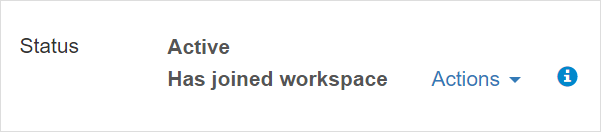
Inactive users:
- Cannot enter the workspace.
- Do not receive email notifications for conversations they are involved in.
- Cannot be assigned to conversations.
- Cannot be selected as Followers.
Workspace administrators can update the user status and resend invitations.
Updating user status
- To change the user’s status, you should be a workspace administrator.
- Click the Gear icon on the top-right corner and select Users from the popup menu.
- Click the user you want to update.
- Hover over the Status (Active or Inactive), and click Change link that appears on the right.
- Set the status and click Save to save your changes.
Note that you cannot change your own user to be inactive. If you want to do this you need to enter the workspace with a different administrator account.
What is the invitation status?
The invitation status indicates whether the user was invited to the workspace or has already joined the workspace.Possible indications are:
- Can join workspace – User can join the workspace if they log into Replypad and join from pending invitations.
- Invitation sent – user can join workspace from the invitation email that was sent to the user.
- Has joined workspace – User has already joined the workspace and can now work as part of the team.
Sending invitations or reset password messages
- Click the Actions menu next to the invitation status.
- Choose the action you want to perform:
- Resend invitation.
- Send reset password email.
How do users get an invitation?
Once a workspace administrator adds a new user to the workspace with their email address, they can join the workspace. If the administrator chooses to send an invitation email, the invitation reaches their email client. When clicking the invitation link in the email, they are joined to the workspace. If they do not have a Replypad profile yet, they should sign up and then join the workspace.
Once a workspace administrator adds a new user to the workspace with their email address, they can join the workspace. If the administrator chooses to send an invitation email, the invitation reaches their email client. When clicking the invitation link in the email, they are joined to the workspace. If they do not have a Replypad profile yet, they should sign up and then join the workspace.