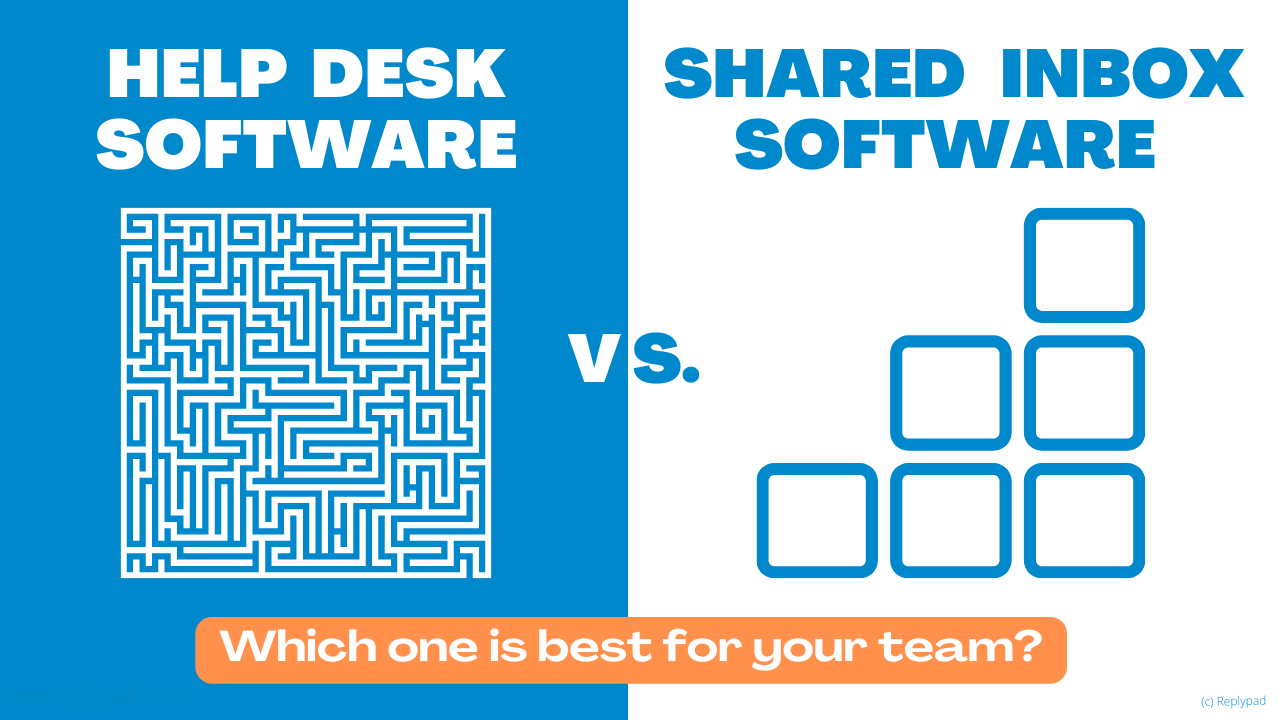Help desk software allows companies to keep track of user requests and deal with other customer-care-related issues. At the heart of help desk software lies a ticketing system that uses tickets to track and organize customer issues and requests. In addition to ticketing, help desk software may also have a knowledge base feature, online chat, insights and analytics, automated processes, escalation workflows, reporting tools, collaboration tools, asset management and IT asset discovery tools, and a CRM feature.
The following benefits are typically associated with help desk software:
- Keep you organized. Using ticket numbers to track customer issues helps you keep things organized, as each case has a number.
- Automation. Help desk software automates tasks such as: assigning, categorization and prioritization, alerts and notifications, ticket status management, and so on.
- Insights and analytics. Insights give you an understanding of your metrics and KPIs.
- Collaboration tools. Help desk software may provide means for internal chatting about tickets.
What’s the problem with Help Desk software?
Help desk software can present various issues, starting with the complexity of the implementation and configuration, continuing with being challenging to use, and finishing with high costs and non-personal customer experience:
- Customers become “tickets.”
In a help desk experience, a customer contacts your business, and their issue immediately becomes a ticket with all the input information organized in a template. The customer’s request, history, and face become a ticket number and lack a personal touch. Customers receive an automated, non-friendly, auto-response email with their ‘number.’ It’s common for them to feel frustrated, treated as a ‘ticket number’ or misunderstood as they talk to you. It’s also common for agents to treat the ticket as the main thing to resolve rather than see the person behind the problem and provide empathy while servicing customers. They may suggest solutions from their protocol, using ‘robotic’ predefined, non-personal templates. The communication may quickly accelerate into misunderstandings and frustration on the customer’s side.
- Too much functionality.
Most businesses don’t need and will only use a fraction of the functionality offered by help desk software; however, this extra functionality makes the software complicated, hard to use, and requires a long learning curve for new users.
- Too much hierarchy.
Large enterprise businesses may require complicated user settings and detailed hierarchy, but most companies do not require such complexity. And yet, they’ll need to cope with such environments when using help desk software to achieve a more straightforward structure that fits their business.
- Complicated configuration.
Configuring a help desk software usually starts with each user’s profile and hierarchy and goes on with complicated backend workflows, automation, mailboxes, and other organizational settings. It is common and probably required for companies to assign a dedicated person or two to configure and set up expert administrators. Sometimes, even the most technical people can’t comprehend the setup and avoid making changes because they are worried that they will break something in the setup if they touch the configuration.
- Constraining Workflows.
Escalation and cross-department chatting are a hassle. Too many predefined workflows and processes constrain team members and prevent free discussion and creativity. Rather than delivering modern, creative, personal, and relationship-building customer service, the team has to deal with workflows and escalation procedures, which ultimately affect the customer’s experience.
- Long implementation period.
Help desk software is complicated to start working with and requires a time-consuming implementation period, which can significantly drain company resources. When an organization implements a help desk software solution, it will take time for the team to get up to speed on how to use it and enjoy its benefits.
- Long and tedious training.
Employees need to spend a lot of time with online courses or training sessions, which consume time and energy and don’t always help them get started with the more complicated workflows or even their daily tasks. Users then must cope with endless menus and options daily and often require someone to help them achieve even the most basic tasks.
- Expensive.
Many help desk software platforms have costly upfront and ongoing costs, as well as require a high investment in the form of employees’ time to set up the software and train the staff to use it. Many times hiring external consulting services is also required.

What’s the alternative to Help Desk software?
You probably want to work with a system that will make your life easier, not harder.
For most businesses, using a help desk to run your communication with the client is like driving and trying to navigate a heavy truck in a busy city: You can’t drive fast, it’s hard to make turns, and it’s hard to respond quickly to a changing environment. You’d probably be better off riding your bike, a small car, or a modern scooter instead.
Shared inbox software provides a focused solution to the challenge of successful email communication experience with customers. It’s the solution that lets you travel light and deliver precisely the services you need to provide.
A customer communication tool built for teams makes it possible to be agile and innovative, provide personal and excellent customer service and work as a team.
It’s probably true that most businesses that communicate with customers don’t need help desk software. There are better ways to achieve your goals with an easy-to-use tool and for much less money and effort, as we will show below.
Did you know?
Many help desk software tools were designed and developed as an internal ticketing system for large companies’ IT departments, letting employees within the organization open tickets for IT issues. With time, companies started using the help desk to provide customer service. The problem is that many of their workflows, features, and options are not designed for customer-facing teams. Their original design forces workaround solutions when trying to create a good fit for customer-facing teams.
What do you need from customer communication software?
A customer communication software for teams should help you grow as a business and deliver the personal customer experience you would like to experience yourself when contacting a company. Shared inbox software is the solution that provides exactly what you need without all the things you don’t need.
How does this translate into a solution?
- Unified inbox with clear ownership.
A unified inbox provides a centralized modern view of all incoming emails from addresses like support@ and sales@. It lets the team access the same data without logging into multiple accounts, toggling between screens, or using distribution lists (See Distribution lists vs. shared mailbox vs. shared inbox software for more details). At the same time, you can assign emails to team members, distribute the workload, avoid duplicate replies and forgotten emails, and ensure personal accountability. Central management with clear ownership lets your team respond faster and prevents emails from falling through the cracks.
- Collaboration tools.
Collaboration is a central part of shared inbox software. Not only do you need excellent communication with teammates, but also with everyone in the organization.
The whole company, not just customer-facing teams, may need to be involved in solving issues without complicated escalation procedures or switching to different tools. Your product team, engineers, marketers, and others sometimes need to be involved in the discussion and have access to customer-relating problems to help resolve issues and influence the company’s strategy.
Everyone in the organization can access the conversation using a shared inbox. So simple yet very powerful.
- Context.
To create a personal communication experience with your customers, and communicate with the person behind the email address, you need context. You need to have the whole interaction with the customer in front of you in a single place rather than use various email threads, chat apps and more tools to discuss with teammates and with the customer.
Using a shared inbox software, customers become more than a ticket number or an email address. You track requests by the context that matters—customer information, their history, categories, and labels. You can access the whole conversation—internal and external—in a single place, and gain a holistic view of the problem.
Who should consider help desk software?
Generally speaking, large companies with an internal IT department may evaluate such software to organize internal IT issues. Also, larger companies providing managed services and asset management with CRM software may consider a help desk solution to address customer requests and problems.
What about your business or team? As a rule of thumb, if you use email to communicate with your customers and are not an enterprise company, you probably don’t need most of the help desk features. You can find tools that are cheaper and easier to implement and maintain, that the entire company will love using.
What makes shared inbox software a perfect fit?
Shared inbox software is designed to help you transform an entire team, department, and even business into a proactive, personalized customer service machine. It provides the essential features to deliver an exceptional customer experience with email communication and grow your business without the hassle of maintaining a complicated help desk feature set.
How come shared inbox solutions are easier to implement and still show results faster than help desk solutions?
These are some of the reasons:
- Easy Setup. Easy training.
Shared inbox software lets you quickly set permissions and access rights for each teammate without too many hierarchy settings and workflows, and configuring shared mailboxes is a breeze. Shared inbox software feels and behaves like email, so it’s intuitive for your team to learn. Help desks, on the other hand, typically require complicated configuration for team leaders or administrators and lengthy training for new teammates.
- Intuitive automation rules.
Automation built for your team and easy to configure will save you time and help you focus on your customers. You can automate replies, trigger actions, and organize conversations in categories. In a traditional help desk, automation can be complex to set up, but when using the right shared inbox software, it’s much easier and way more customized for your needs.
- Hands-on analytics to constantly improve.
You can measure your team’s performance without dealing with confusing analytics settings. Everything you need is ready to use and is only a click away.
Move past the disadvantages of help desk software.
Taking control over your customers’ experience, you have to give power to your team. The whole team should be able to leverage their unique knowledge and critical thinking skills. You want to actually help the customer rather than push them through a constrained process and treat them as ticket numbers.
Meet Replypad. Replypad is a modern shared inbox software solution designed from the ground up for teams to offer excellent customer experiences. It is lightweight yet powerful. Teams use Replypad as their customer communication center, avoiding the long and expensive implementation of help desk software. With Replypad, you have everything organized with clear owners, so customer requests never slip through the cracks. Replypad provides the right tools to correctly handle simple and challenging cases, even during busy times when you have to deal with multiple requests simultaneously and do not want to increase your team size. You can try it out with your team for free, with a simple setup and straightforward interface, and you should be enjoying the benefits of a shared inbox software very quickly – All without breaking the bank!