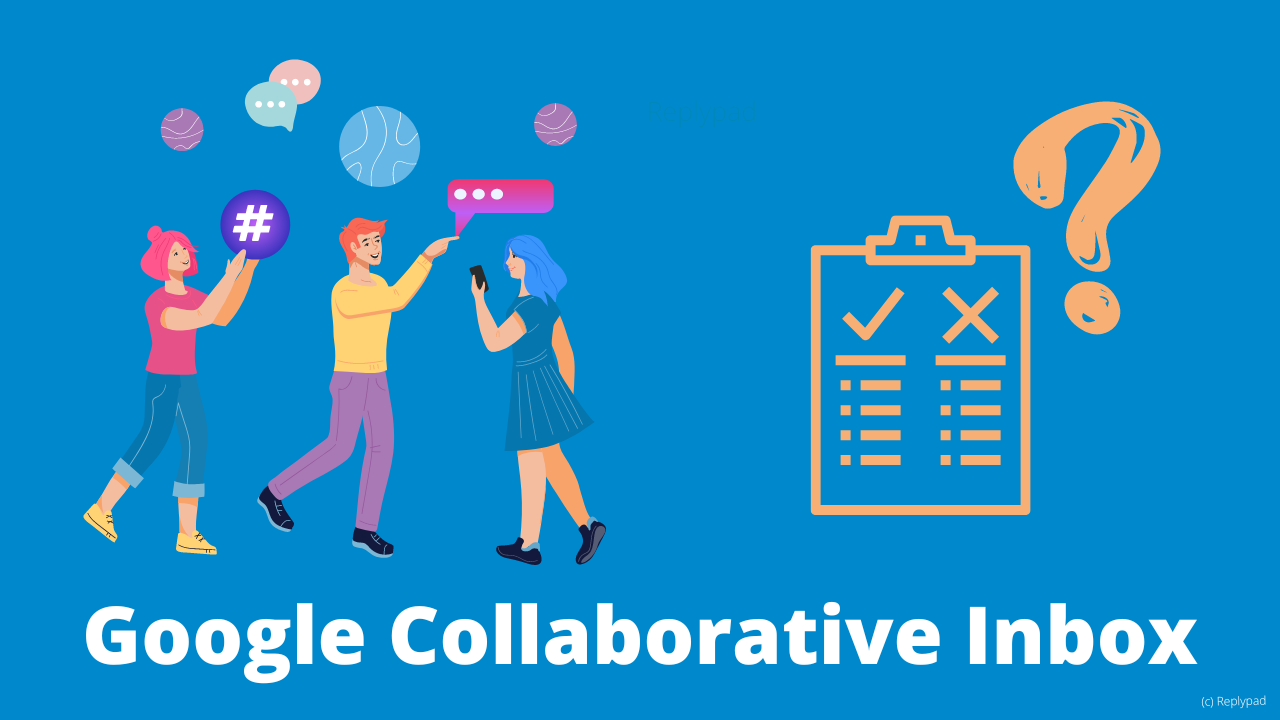Like many businesses, perhaps at the beginning, you started out using a regular email client to handle emails from clients with questions or requests. As you start getting more emails and want more people to handle customer requests or sales inquiries, you may feel you need other ways to manage all incoming emails more efficiently as a team.
Finding a solution that doesn’t require investing money in an email management tool is tempting. Like other companies, you may already be using Gmail to manage your support emails somehow, so it might feel natural to adopt the Google Collaborative Inbox as a solution, especially since this is a free tool.
In this post, we’ll discuss what the Google Collaborative Inbox is, what it offers, some pros and cons, and an alternative solution that can help you work with email as a team.
What is Google Collaborative Inbox?
The Google Groups Collaborative Inbox is a solution that Google offers for managing a single Google account that multiple users can access. Based on the concept of Google Groups, people often use it to send messages to an entire team or organization, where a whole group of people needs to see the same information.
It’s important to note that Google Groups is not a Shared Inbox software by design. Yet, although teams commonly use the collaborative inbox as an internal chatroom for people in the same organization, some teams use Google group as their Collaborative Inbox for incoming customer emails.
For instance, you might give everyone in your support team access to the Collaborative Inbox for support@yourcompany.com, which means that your whole team can now see customer support inquiries.
How does Google Collaborative Inbox work?
The Google Collaborative Inbox has several features that aim to enable teams to work together, such as the capability to assign emails to other group members so they can share the burden.
Once a message comes in, it will exist in two places – the individual’s personal inbox, and if you go into the Google collaborative inbox, you can see it in the group inbox.
No matter who responds to the customer email, the reply will come from the shared email address, e.g., support@YourCompany.com, unless you choose to respond from your personal email address.
Setup includes an admin creating a Google Group, configuring the group’s different settings to work as a collaborative inbox (e.g., enable Collaborative Inbox, choose the group email address, and set users permissions.), and then invite members to the group. Once the admin adds users, they have access to and can respond to conversations in the group’s Collaborative Inbox interface.
The advantages of Google Collaborative Inbox
The primary benefit of using Google Collaborative Inbox versus a shared mailbox or a distribution list is that it lets you better manage incoming emails sent to business addresses such as support@ or info@.
These are the main features of Google collaborative inbox:
Team members can access the same inbox with their account, providing better security than sharing login credentials for everyone to access a shared mailbox.
Team members can assign the email to themselves or other team members.
Messages can be tagged so you can track similar issues.
The message’s status can be changed to Complete, Needing no further action or Duplicate.
Let’s review a use case for using the Google group inbox as a collaborative inbox: A sales request comes into the mailbox of sales, asking for a demo or an invoice. When you go into the group inbox app, you can assign it to yourself or another person, so you will know who is responsible for handling this message. When done working on it, you can mark it as complete and optionally label the message to track similar messages.
The disadvantages of Google Collaborative Inbox
Google Collaborative inbox is technically a group email. It is helpful as an internal tool for sharing company announcements or information in an internal chat room or managing an online forum, the original use cases it developed for. It is, however, less likely to work well as a team communication channel with your customers.
What’s the problem with using a collaborative inbox as your shared inbox?
- No way of preventing email collision and duplicate replies.
Collision is a moment when you realize that multiple people on your team replied to the same customer with the same, or even worse, different information. Real-time collision prevention lets you see who else is viewing or working on the same conversation in real-time.
Google Groups Collaborative Inbox has no built-in way of stopping collisions. No collision handling means that team members might respond to a request that another team member is already replying to.
- There is no way to discuss email internally.
Although its name may suggest differently, Google Collaborative Inbox offers limited options to discuss and collaborate with your team internally on customer email. Conveniently adding internal notes to discuss internally within the context of the email is a huge benefit, and the lack of this feature is a real obstacle to using the Collaborative Inbox.
Technically this means that if you escalate an issue, the team member that reviews the conversation has no context and no way to discuss to understand what they need to do with it. Team members must read the whole email thread to understand the context. They may also need to discuss the email using other chat tools or forwarding the email, wasting time and energy.
- No automation features to enhance productivity.
As you probably know, certain tasks when working with customers by email are repetitive and time-consuming—for instance, assigning requests to the right person, flagging high-priority requests, and deleting spam emails from the inbox.
Google Groups Collaborative Inbox doesn’t come with automation features like automated assignments, prioritizing, and categorizing that could enhance your team’s productivity.
- No reporting or analytics.
Every company needs access to the current status of open conversations and the ability to better analyze the team’s performance to help increase efficiency and make decisions based on data.
Google Groups Collaborative Inbox does not offer reporting capabilities, so you won’t have a way to analyze and understand the performance, requests volume, request distributions, or the current status of your inbox.
You also don’t have a way to determine how individual team members perform, check the status, and distribute the workload differently.
Without reporting and analytics, it’s impossible to make strategic improvements on all levels, whether you are a small team or a large one. Your customer service strategy needs actual data to grow beyond guesswork and intuition.
- There is no way to create templates for standard replies.
Customer-facing teams often receive many of the same inquiries with repetitive answers. Such emails can include questions like refund policy, costs, opening hours, common problems with the product, etc. Predefined template replies help you compose high-quality answers upfront. Such responses get refined over time and can help you reply faster with professional-looking responses while focusing on resolving the issue.
Google Collaborative Inbox doesn’t offer the ability to create and share email response templates easily, nor to have such canned responses automatically attach all relevant documents and files. The main option you are left with is to manually copy and paste from a document or a previously sent message, or manually write out the answers to customer queries.
If you think you might need to use any of the features we mentioned above that are missing from Google Collaborative Inbox, we suggest that you start looking for an alternative that can provide all you need, such as shared inbox software.
What is shared inbox software?
Shared inbox software is a collaborative tool that provides a complete solution for teams working together effectively, allowing internal discussion, assignments, collision prevention, automation, and more while keeping all the information available in a single location.
Unlike help-desk software solutions, which are usually expensive and much harder to implement, shared inbox software solutions keep the power and simplicity of working with an email client while providing in-app collaboration capabilities.
The benefits of using Shared inbox software
Shared inbox solutions help you provide consistent and manageable email communication with your customer while keeping your business organized.
Benefits are:
- Clear ownership.
Assigning new emails to specific team members creates clarity. Each team member knows what they’re responsible for, and there is no chance of forgetting to reply to an email or sending duplicate replies.
- Centralized management.
Managing addresses like support@company.com, finance@company.com, and sales@company.com gives you access to all your shared addresses in a central location without logging into other accounts or toggling between screens. Your business becomes manageable.
- No Collisions.
Shared inbox tools that include built-in real-time tools for collision prevention are a real lifesaver. They will inform you when someone else replies to the same conversation in real-time.
- Automation.
Automation frees your team to focus on getting the work done. Automatic assignment enables you to distribute the workload; auto-replies will send an immediate response to a new incoming email, and saved responses will keep your replies consistent. Triggers let you define rules and actions to be performed so that you can define your automatic workflows for common issues.
- Internal collaboration.
Most shared inbox software solutions allow you to collaborate with other team members using internal comments and chat tools right inside the original email thread instead of forwarding or replying-to-all.
Internal notes help you keep a clear context and simplify your entire process. Team members can easily catch up and become familiar with the details and state of the conversation.
- Permissions and access rights.
Some customers’ information may be sensitive and requires only specific team members to access it. Advanced shared inbox solutions can protect sensitive conversations and make them accessible only to relevant team members while simultaneously improving the signal-to-noise ratio where users are not distracted by requests that don’t belong to their domain of expertise.
- Reports.
Reports help you get information about the current status of open conversations and the team’s performance to help the team increase efficiency and make decisions based on data.
How do you know it’s time for a shared inbox solution?
Shared inbox software solutions are designed to help you work together on emails as a team. It’s an excellent choice for customer-facing teams.
Are you facing challenges like managing multiple group email addresses, avoiding sending duplicate replies or losing emails or trying to collaborate but feeling lost with email forwarding and external chat tools? These challenges may indicate that it’s time for something to change.
Teams who have chosen to start working with shared inbox software see an immediate improvement in their team collaboration abilities and customer service levels
The right shared inbox solution for your team
Replypad is a modern shared inbox solution for teams designed from the ground up to keep your business organized, your team efficient, and your customers happy – all without breaking the bank. Replypad empowers teams and scales as a business grows. Try Replypad with your team for free, with a simple setup and straightforward interface, and you should be enjoying the benefits quickly.