Online communication with customers has always been essential, becoming even more vital these days. Whether your customers are around the corner or on another continent, they want to be able to have their questions answered and issues resolved conveniently and professionally without picking up the phone.
Both email and live chat allow support, sales, and finance teams to communicate with customers easily. Both channels are excellent for different reasons, and your team and customers may prefer one over the other at different times.
So how do you choose which channel to focus on? Which will be best for your team and business, as well as for your customers? This article outlines the pros and cons for both and some questions you can ask yourself before deciding.
What is Live Chat support?
Live chat support refers to real-time communication between a customer and a support agent via instant messaging, usually through a pop-up dialogue box built into a company’s website.
Companies often imagine using live chat as a quick way to let customers get answers to time-sensitive questions, especially when customers are on your site shopping and need an answer before they purchase. Many company websites include a button (usually on the bottom right of the web page) where customers can click to connect with an agent.
Advantages of Live Chat support
Live chat is a beneficial option for companies to replace answering customers over the phone.
Some industries that use and profit from live chat solutions are:
- eCommerce
- Hospitality
- Government
- Health and Medical
These industries may use live chat solutions to communicate interactively with their website visitors rather than offering phone support.
Benefits of live chat solutions:
Direct communication. Live chat on websites, when executed correctly, may be a helpful communication tool to achieve a pleasant customer experience for those who want to “talk” to and interact with a customer service agent.
Efficient communication. Live chat allows customers to express their concerns better through an interactive conversation, making them feel heard and helping an agent to understand the problem better.
Empathizing may be more accessible. Empathy is an important ingredient of customer support. When an agent interacts directly with the customer and has their full attention focused on the chat, it can be easier for them to empathize with the customer and gain their trust. They can adjust the tone of their interaction depending on the customer’s situation. It’s important to note, however, that agents often need to handle a few chats simultaneously, resulting in less focused discussion and less empathy.
Quick responses. Live chat potentially lets the customer receive instant answers to their questions. That, however, depends on your resources and whether your team can handle and respond to all the requests quickly. When you have the resources, a quick response from a highly-trained team member can help resolve issues quickly and help your customer feel satisfied.
AI and chatbot. Chatbot software can help customers through messaging platforms by automating conversations and interacting with them using AI (artificial intelligence). Chatbots attempt to help customers solve queries without contacting a human rep for common problems. A chatbot can suggest links from the help center to help customers quickly resolve issues or escalate the request to a live agent.
Limitations of Live Chat support
What’s the problem with using Live Chat as your customer support channel?
Availability. Live chat may be great – however – customers expect someone to be available for them promptly, and depending on your audience (e.g., providing worldwide service), they may expect it at all times. If there’s no available agent to take their chat, this results in a poor customer experience.
Agents might be required to handle multiple chats concurrently, and quality rapidly declines. In an attempt to reduce the problem of agent availability, many businesses that cannot afford to hire a large enough team to handle live chat ask agents to multitask and manage multiple discussions simultaneously. Multitasking burdens the team and results in poor chat threads and unsatisfied customers facing longer wait times, non-continuous conversation, lack of empathy for the problem they are facing, and overall low quality of service.
There is no practical way to consult with teammates. The expected quick-pace interaction with the customer doesn’t allow agents to pause, think, discuss with other team members, and provide the most accurate and helpful answer. Agents usually need to escalate complicated and less common issues to offer a viable solution. Even when it’s technically possible to pause the chat and put the customer on hold to discuss the issue internally, the overall customer experience is far from ideal.
What is email support?
Email support is an effective support channel that utilizes email to resolve customer inquiries about a product or service. People commonly use email to share detailed information and make official announcements. It’s a more formal and structured communication channel than live chat.
Due to the asynchronous nature of email, there is no need for both parties to be online simultaneously to initiate or maintain the conversation. Customers read a response when it’s convenient for them, and there is no expectation for an immediate response (although a rapid response can create an excellent customer experience).
The fact that email is asynchronous does not mean that the conversation is slow. On the contrary, email support threads can often be very fast, efficient, and successful.
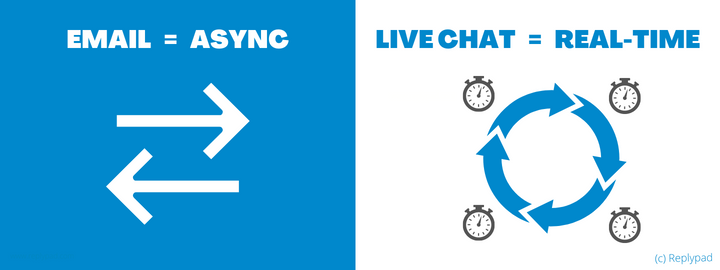
Advantages of email support
Asynchronously communicating with customers provides a consistent and manageable communication channel with your customer while keeping your business organized.
Customer service teams that offer email support can benefit from the following advantages:
Asynchronous communication means customers don’t need to wait online. Customers don’t always have the time to deal with issues as soon as they notice them. Nor do they want to wait for an agent to ‘pick up the chat.’ They’ve got other things they need to take care of. They send off a quick email before it slips their minds, expecting to get their issues addressed soon, depending on the complexity of the problem. They figure they can get back to it when it suits their schedule.
Detailed and more thoughtful information. Emails allow your customers to describe their issues in greater detail when needed. They have the time to explain their problem without pressure to explain things quickly and can think things through before sending their email. Emails also allow customers to add attachments like images, videos, documents, etc., up-front, without any pressure to do that with a live-agent waiting. All this saves time and conversation iterations for both you and the customer.
On the agent’s side, replying over email allows them to explain the solution in-depth and send attachments that guide customers towards resolving the problem.
Collaborative. When working with emails, agents have more flexibility and the time to collaborate with other team members before getting back to the customer. They can also ask other team members to join the thread and catch up with the details to assist.
Scalable. A company’s market can be a small local community or thousands of people living in various locations. Email can be suitable for product support, whether you serve large or small, local or remote audiences.
Less intimidating. A live chat is an interactive way to communicate, which is not always the first choice for people, especially if the customer is an introvert, or simply doesn’t speak the language well. With email, they need to type the email out and send it over to your team, with less interactive communication and with more time to phrase it better, which is often the preferred way of communication for people.
No customer frustration ‘struggling’ with the bot. Chatbots can create a frustrating experience for customers who need to struggle through unhelpful questions until the bot finally routes them to a human agent.
Everything is better documented. Live chat is usually gone once you finish the discussion or the client closes the browser. The standard send-transcript option isn’t always available or selected by default, and many people don’t use it.
Email is a secure way of communication because everything is documented. Your staff has all the customer’s history, and customers can feel confident knowing they have a conversation recorded to help them resolve similar issues in the future.
Brand awareness. Emails can become a branding tool when designed correctly and with the right content. Attractive designs that include your business logo, a slogan, and links, can help you increase your brand’s recognition faster.
Platform independent. Customers can communicate with you from any device, at any time, online or offline, knowing they will always get the same experience without ever worrying about a connection issue or forgetting to reply. Email clients are available in all shapes or forms based on customer preference and what they like to use.
Cost-effective. Writing and composing an email for clients with the business email solution you already use has no additional costs. Companies may then invest in email management and automation software that offers better ways for teams to handle customer requests. Well-designed email management solutions for teams provide automation, internal collaboration tools, reporting and analytics, and other capabilities that help your business offer better support.
Limitation of email support
Despite these appealing benefits, email support also has its shortcomings. Here are some:
Deliverability issues. A certain level of undelivered emails is unavoidable as some email addresses may be inactive or have full mailboxes, or a customer filling in the wrong email address in their forms.
People perceive email as a slower way of communicating. Customers may perceive email as slower than a phone call or live chat. Although this is a misperception, it can affect the motivation of your customers to use email.
Tip
Email support can be much quicker in resolving customer issues when compared with a phone or live chat support. Using the right email management tool and a well-trained team, you can offer an unmatched customer experience.
Clarification may become challenging. Issues that require clarifications and detailed information can stretch the conversation too long, delaying resolution and possibly frustrating customers.
Tip
Shared inbox software solutions provide templates or saved responses, where you can easily ask all the right questions to save time when asking for a customer clarification. With time you can refine the templates and get the correct answers faster.
Replies may lack empathy and emotion. Replying with empathy to an email can be challenging since it’s asynchronous communication, and it may take a while to get on the same page with the customer. Agents not trained in showing empathy through email may misunderstand a customer’s sentiments and reply in a way that will further damage the customer’s already frustrated state.
Tip
Replying with empathy on an email is possible! We believe that shared inbox tools for managing emails as a team can help you do this.
A quick comparison of Email vs. Live Chat
| Feature | Live Chat | |
|---|---|---|
| Speed |
Quick (Once chat started) Depending on whether you have a large enough team. Initiating the conversation may take a long time. |
Quick or slow. Depending on your team’s response time and email management capabilities. |
| Data exchanged |
Text, emojis, links and sometimes files. |
Text, attachments/files, links, emojis, logos, and branding. |
| Communication model |
Synchronous. Both parties need to be on the chat at the same time. |
Asynchronous. Both parties can reply at their convenience. and multitask in the meantime. |
| Style |
Less-official. |
Usually more structured and official. |
| Scheduling |
No scheduling available. |
Can schedule replies for later. |
| Availability |
Customers expect 24/7. |
Customers expect business hours (or better). |
| Response time |
Customers expect instant response time. |
Customers expect a response within a reasonable time. |
Table: Email support vs. Live Chat support
Should your business offer live chat?
To know if your company is ready for live chat, first ask yourself a couple of questions:
-
Do you have the resources to offer an effective live chat?
Adding the live chat box to your website may be easy, but do you have the resources and infrastructure to provide real-time support on this channel?
Providing live-chat support requires a knowledgeable team that can be available constantly. Companies must carefully assess their resources and ensure they can allocate the necessary people for a good customer experience.
Some companies believe they can work around creating a dedicated team for live chat support. For example, they try to pass the live chat responsibilities to an intern or someone with free time to take on random queries. But can that person always be available? Will they be able to answer the in-depth questions your website visitors might ask?
Other companies try having a middleman or a chatbot that forwards questions to the right team or an external rep that just gives a quick reply and immediately delivers the request to a support agent, which is not always available, and this results in poor response times and a bad customer experience.
And there are companies that have dedicated staff to handle live chat; however, they use an understaffed team due to budget limitations. When the team is too small, this may require agents to multitask and handle multiple chat sessions concurrently, which results in a poor customer experience.
Whatever you choose, it’s essential to realize that unless you have a large enough team trained to meet the customer’s expectations for a prompt chat session, perhaps you better not even start.
-
Do you work in an international market?
If you have a large or international audience, you should consider how you want to offer the live chat option. You can either have a live chat visible only during your business hours or have a team available to manage the live chat 24/7, which is a different operation altogether.
Companies with many customers out of their time zone shouldn’t offer a live chat option only during business hours. For a website visitor during your off-hours, it’s frustrating to see that live chat isn’t currently available.
If you are working internationally, it’s essential to make sure you can offer live chat in an effective way to make all your customers happy, not only your local audience.
-
What are the standards in your marketplace?
Some industries tend to provide live chat more than others. If all of your competitors offer live chat, this is a consideration of whether you should offer this service as well. For example, people may expect large eCommerce businesses to provide live chat, and the organization is large enough to allocate the resources required to reply to queries efficiently.
Should your business offer email support?
To know if your company is ready for email support, first ask yourself a couple of questions:
-
Do you prefer to work asynchronously?
If you are not planning on having a support team available for live chats or phone calls, email is an excellent way to offer support. When using email support, you can respond to emails at your earliest convenience, within seconds, minutes or hours. No one is waiting online for you to answer, but you can surprise them with an immediate response.
-
What size is your support team?
A team of any size can provide excellent email customer service. Even a single person can reply to many emails daily with excellent answers. Starting with email as your primary support channel allows you to scale and add more people to your team seamlessly.
-
Does your team sometimes deal with complicated support issues?
Email is an ideal communication channel for all kinds of issues, including ones that require more in-depth deliberation to resolve. Email, and more specifically, email management tools, let your agents reply quickly to show engagement while discussing internally with other teammates and finding the right solution.
If the service you provide may require your team to do some research and compose knowledgeable replies, email is an excellent platform for this kind of support.
-
Is your audience local?
Not all companies need to provide an around-the-clock option to contact them. If most of your business is local, you may be happy to offer only phone support during working hours. However, if you have an audience that is not only local, or if you need flexibility in support hours, allowing customers to contact you at any time, you should probably consider having a support email address.
Email is universal, and it is used by pretty much everyone around the world. According to email support analysts, email support generates ongoing user engagement despite the growth of social media and chatbots, making it a must-have no matter what business you are running.
-
Are you willing to use an email management solution?
A lousy email support experience can seriously damage your brand. Working with email as a team can introduce challenges, such as managing multiple group email addresses, avoiding sending duplicate replies, worrying about lost emails, or trying to collaborate with other team members. Luckily, you can address these challenges by using an email management shared inbox software tool. Although this requires some investment, it will help your team become more productive and professional, resulting in a more effective business and happier customers.
Should your business offer both?
Companies may consider using both email and live chat support. However, ensuring you have the resources and staff to operate both channels is critical. It would be best if you didn’t have both at the expense of the quality of the service you can provide.
Email and live chat have advantages and can serve different purposes. As a business, you should evaluate how well your team can utilize each channel and review your company’s specific needs to assess which channel will serve you best.
No matter your communication strategy, your main goal is to resolve customer issues quickly and provide valuable and accurate information.
Empower your email support
Companies that use email to support and communicate with customers usually choose an email management solution to help them manage their operation.
Shared inbox software solutions are an email management tool designed for teams. Shared inbox tools help your team work together on emails and send high-quality replies quickly. It’s an excellent choice for customer-facing teams.
Such solutions offer an excellent alternative to using a distribution list or sharing an email mailbox.
Teams who have chosen to start working with shared inbox software see an immediate improvement in their team collaboration abilities and customer service levels.
Benefits are:
-
Assign emails and know who is in charge.
The ability to assign new emails to specific team members creates clarity. Each team member knows what they’re responsible for, and nothing falls through the cracks.
-
A single centralized place for handling customer emails.
You don’t need to log into other accounts or toggle between screens. You can manage addresses like support@company.com, finance@company.com, and saless@company.com in a central location. Your business becomes manageable.
-
Automate common tasks.
When you use automation, it frees your team to focus on doing their job. Automatic assignment enables you to distribute the workload; automatic replies send an immediate response to incoming emails. Saved responses will keep your answers consistent and save time while composing your reply. Triggers let you define rules that will perform actions to automate your workflows.
-
Discuss and collaborate with teammates internally.
Internal communication allows team members to resolve issues faster. Using internal notes helps you to collaborate with other team members within the context of the original email thread. You don’t need to forward or reply-to-all anymore.
-
Data is protected with permissions and access rights.
Customers’ information may be sensitive and may require that only specific team members will be able to access it. Protecting sensitive conversations and making them accessible only to relevant team members will make your operations safer. Team members who should not handle such requests will not get distracted.
-
Reporting and analytics.
Analyzing your operation’s performance can increase efficiency and help you make data-based decisions. You can get real-time information about the current status of open conversations and the team’s performance over time to help you be on top of things.
Replypad is a modern shared inbox solution for teams designed from the ground up to keep your team efficient, your business organized, and your customers happy – all without breaking the bank. Replypad empowers teams and scales as a business grows. Try Replypad with your team for free, with a straightforward interface and a simple setup, and you should be enjoying the benefits quickly.

