Follow-up conversations can be created only out of archived conversations. The purpose of follow-up conversations is to continue discussions about conversations that have been permanently closed and archived.
A follow-up conversation will be created in the following cases:
A follow-up conversation will be created in the following cases:
- When a customer replies to an archived conversations, this will automatically create follow-up conversations.
- When you manually create a follow-up conversation from an archived one.
When a follow-up conversation is created, either automatically or manually, the archived conversation links to the follow-up one, and vice-versa, so you can view all your history in one place.
Creating a Follow-up conversation
You can create follow-up conversation only for archived ones.
To create a follow-up conversation:
- Open the archived conversation.
- From the More menu or from the link at the bottom of the conversation, click Create a new follow-up conversation.
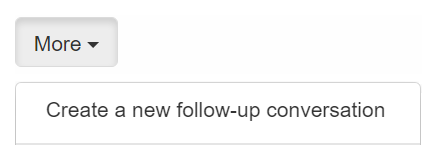
- You can edit the Subject of the new conversation. We recommend that you leave it as-is.
- Edit the Description for the new conversation.
- Click Create.
- The conversation will be sent to the original recipients of the archived conversation.
- At banner at the top that says: This is a follow-up conversation. Go to source conversation), you can click Go to source conversation to reach the original conversation.