What is a Workspace role?
Replypad defines several roles that are key to managing the people in your workspace:
- Contacts
Contacts are usually your customers. They may join your workspace, start new conversations, and send replies to existing ones - Users
Users are team members who you can assign to conversations. Users are the ones who communicate with customers (i.e., Contacts), and they also manage customer information in the workspace. - Light Users
People in your organization who have limited permissions, yet they have access to conversations. Light Users can collaborate with other team members (i.e., Users) in Replypad and provide subject matter expertise and advice by adding internal notes to conversations.
Light Users are available when using Replypad under the Business or Premier tiers.
Change role
Workspace administrators can change the role of users, light users and contacts:
- Click the Three-lined (‘Hamburger’) icon on the top-right corner and select the list you want to view: Users (which also shows Light Users) or Contacts from the popup menu.
- Select the user or contact you want to update.
- Hover over the Role, and click Change when it appears.
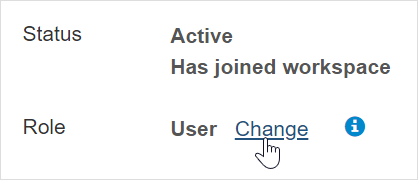
- Select the desired role: User, Light User or Contact, and click Save to save your changes.
- The user or contact will now appear in the contacts or users list according to the role you assigned them.