This article provides an overview of conversations. Follow the links to go into details.
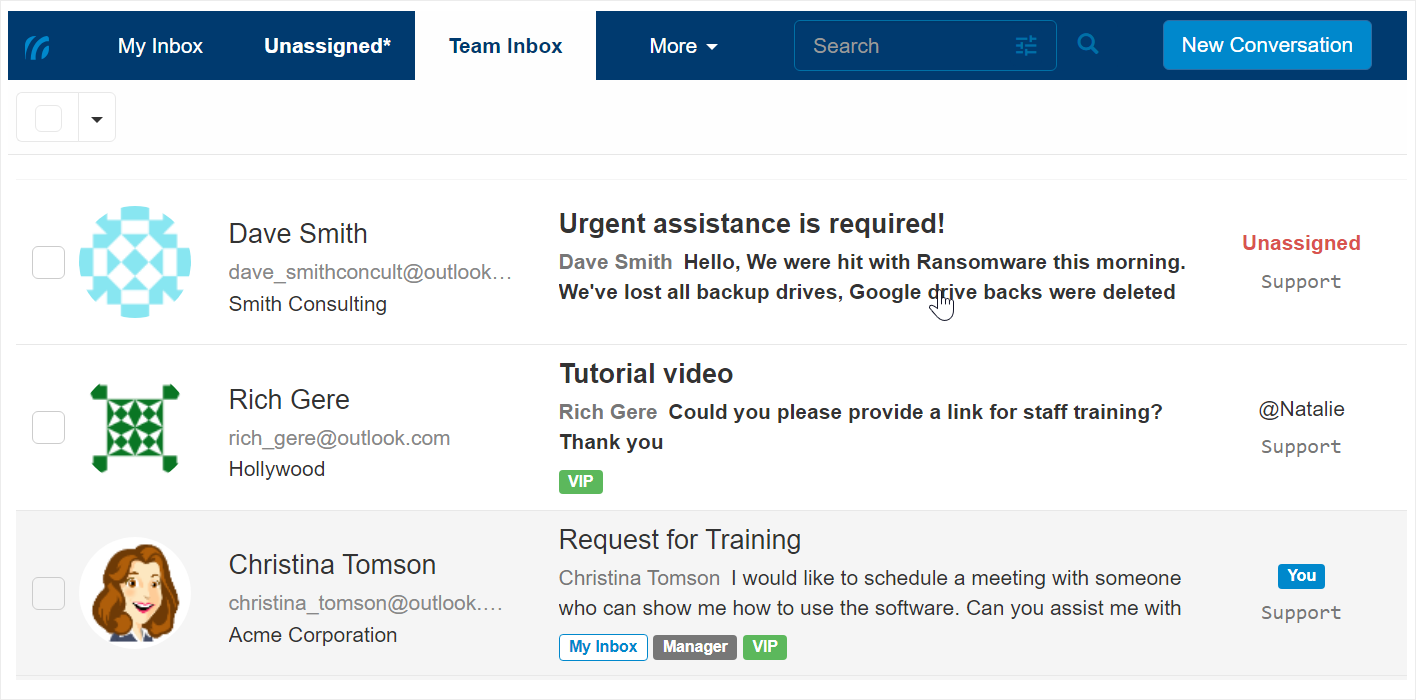
Working with a conversation may involve going over My Inbox, reviewing the unassigned ones and taking them or assigning to the relevant user, reviewing Team inbox to see if there is anything you think you should be involved in and follow it.
Handling a conversation may include actions like: posting public replies and internal notes to the conversation, changing it’s priority labels, and closing the conversation when done handling it.
Working with a conversation is done from either My Inbox, Team Inbox or the Unassigned view. For a better understanding of the workflow with each of these views, refer to:
You participate in a conversation by posting public replies or internal notes:
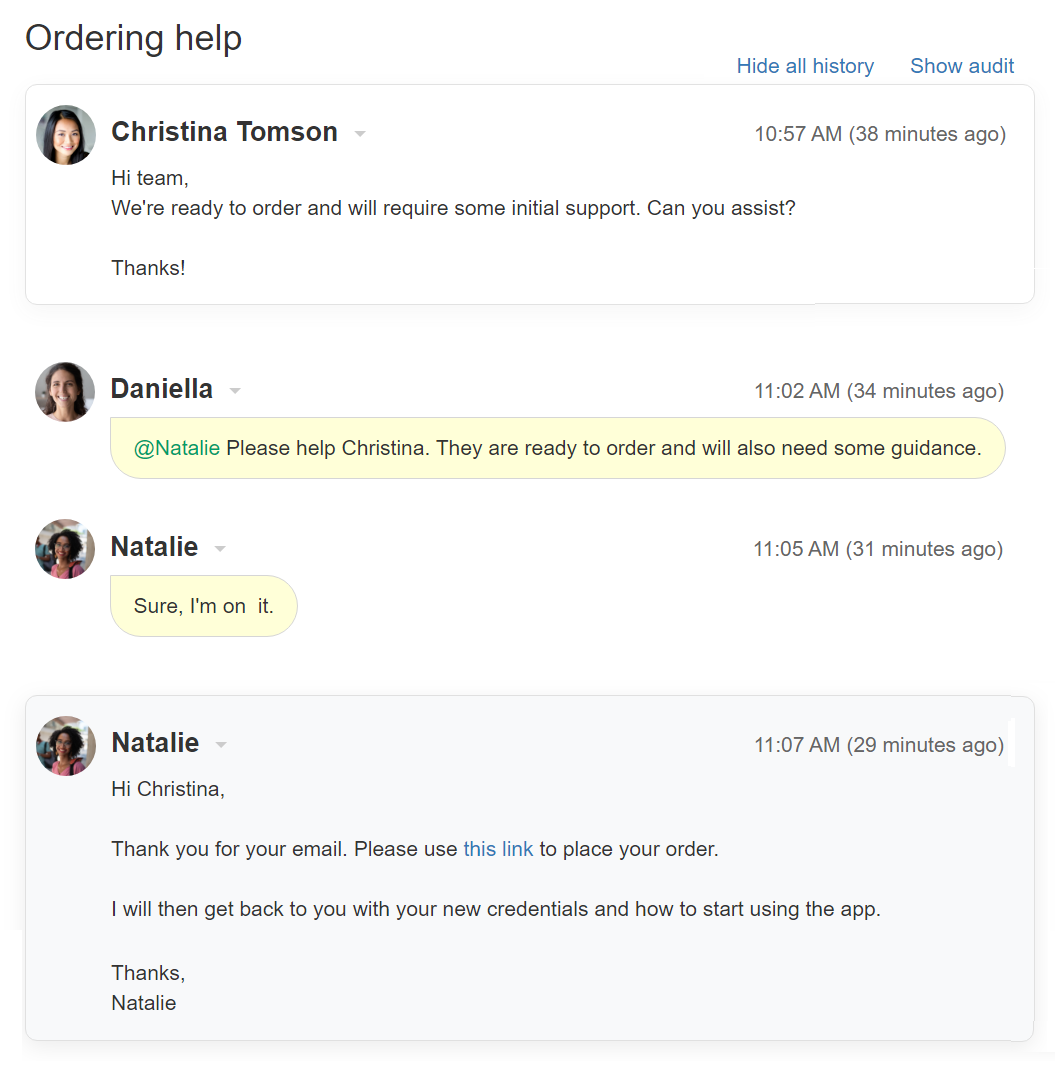
Different people may have different roles in each conversation:
You can also see more details in People in conversations.
Forwarding is used when you want to discuss a conversation with people that are not part of the discussion with the customer, such as with 3rd parties.
Lean how to forward conversations and specific posts in Forward conversation.
Read more in Follow-up conversation.
The conversation history is built from different pieces of information such as the initial message that created the conversation from customer, internal notes, public replies, replies from customers, attachments, audit information, etc. Read more in conversation history and audit.
What is a conversation?
A conversation in Replypad holds the entire thread with a customer about a specific request or topic, starting with the initial request until it is resolved. It also holds the internal interactions you have with other team members, until resolving the request.Starting a conversations
New conversations may start by you, by members of your team, or by customers.- New conversation by users in Replypad – Users in Replypad may start a new conversation for a customer or for internal issues they need to handle.
- New conversation from a customer in Replypad – Customers may visit your workspace and start a new conversation from their Replypad interface.
- New conversation from email – When customers send an email to your email support address, it arrives into Replypad and is automatically converted into a conversation in Replypad.
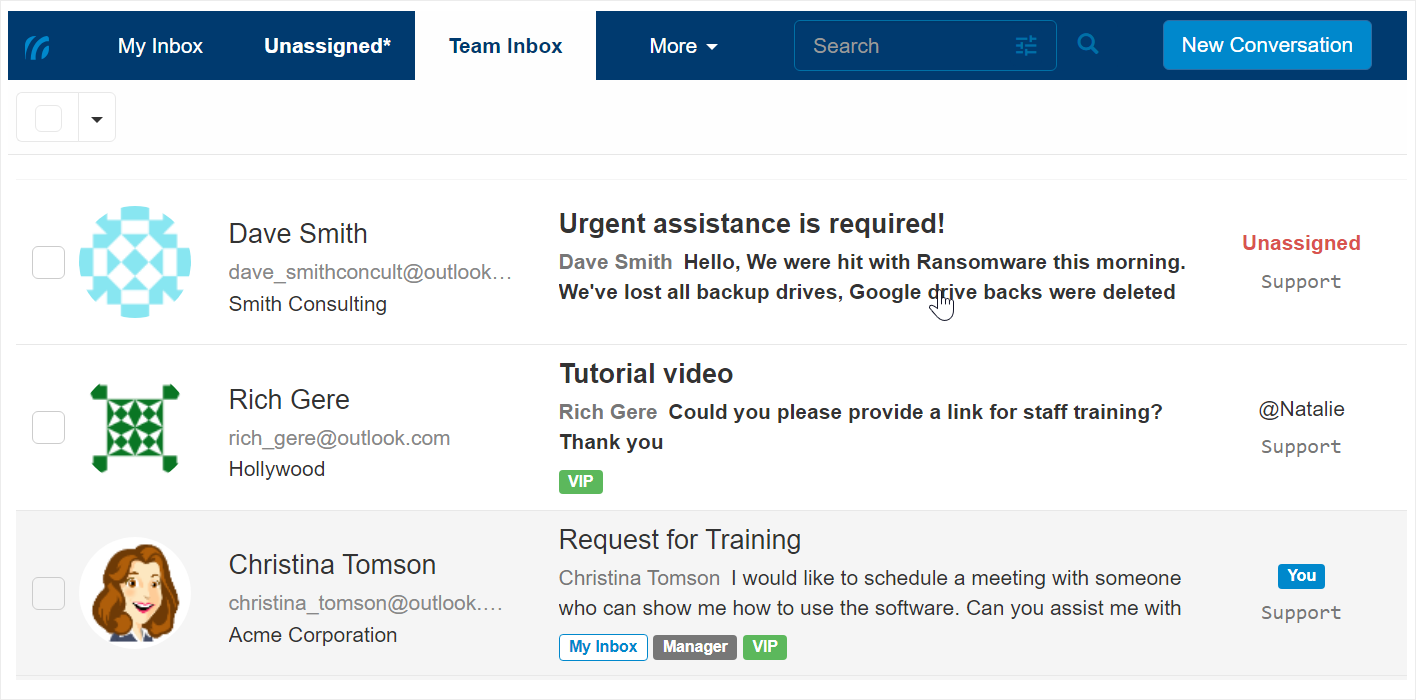
All new conversations that are not assigned to a Replypad user, will appear in the Unassigned view for a quick access to all unassigned conversations. You can also see them in the Team Inbox, so nothing falls between the cracks.
Working with a conversation
Once a conversation is created, it may be assigned to a user or unassigned (if it was created from an email). Unassigned conversations appear in the Unassigned view and also in the Team inbox. Conversations that are assigned to you will appear in your My Inbox.Working with a conversation may involve going over My Inbox, reviewing the unassigned ones and taking them or assigning to the relevant user, reviewing Team inbox to see if there is anything you think you should be involved in and follow it.
Handling a conversation may include actions like: posting public replies and internal notes to the conversation, changing it’s priority labels, and closing the conversation when done handling it.
Working with a conversation is done from either My Inbox, Team Inbox or the Unassigned view. For a better understanding of the workflow with each of these views, refer to:
- Understanding My Inbox.
- Understanding Team Inbox.
- Unassigned conversations.
- Once you go into the conversation details, you have access to more options, as you can learn in the Conversation details interface.
Conversation posts
Posts are your way to communicate with other people regarding a conversation. The conversation holds the whole thread of posts and replies. The conversation posts may be sent by your customers or by you and your team.You participate in a conversation by posting public replies or internal notes:
- Public replies go to the customer.
- Internal notes that you post are only shared with the people in your team.
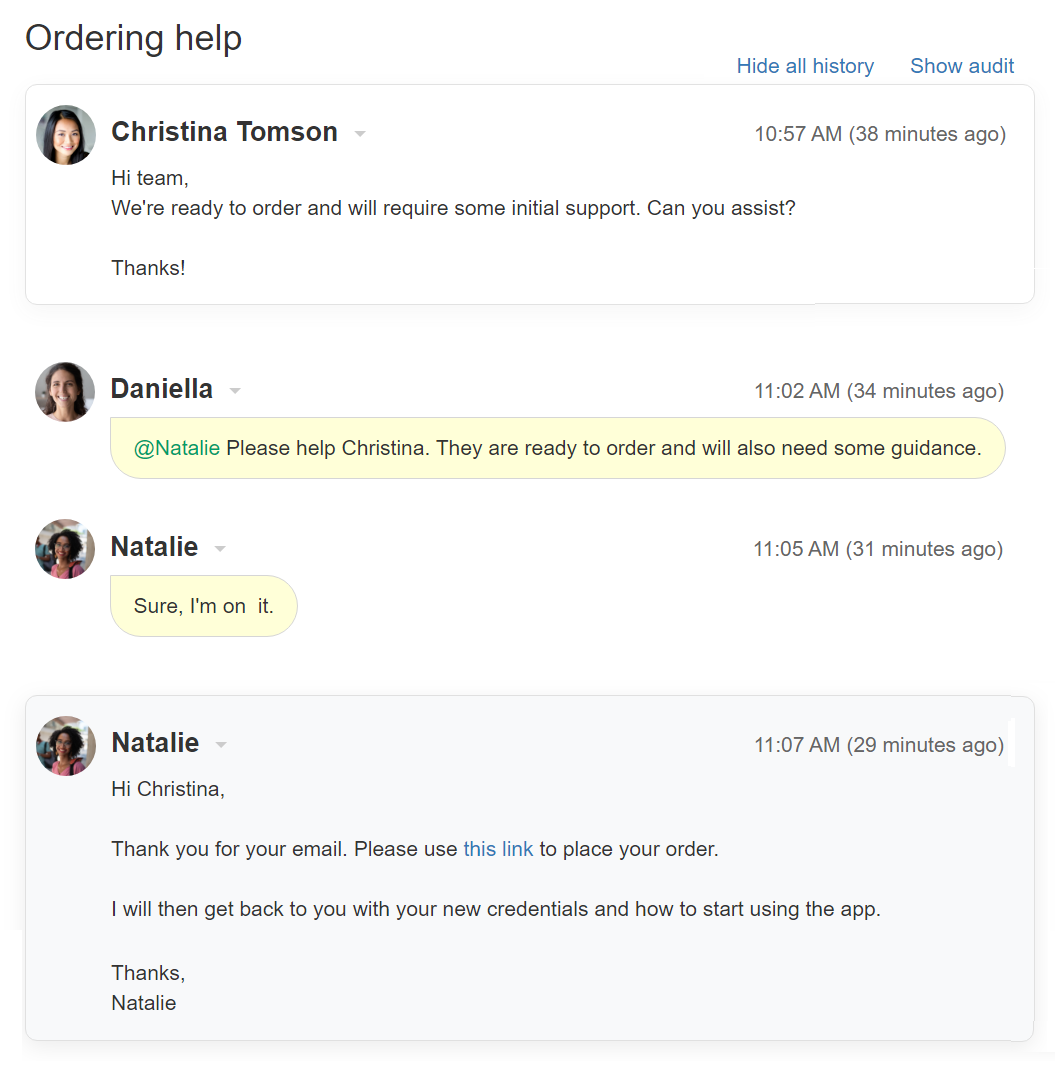
People in conversations
A conversation may be unassigned at first, however, it must be assigned to a user in order to handle it.Different people may have different roles in each conversation:
- The assignee is the person assigned to the conversation
- Followers are people who following the conversation.
You can also see more details in People in conversations.
When do you need to forward a conversation?
Forwarding a conversation or a specific post, means you copy information from an existing conversation and send it as a new conversation. This creates a new conversation that is linked to the original one.Forwarding is used when you want to discuss a conversation with people that are not part of the discussion with the customer, such as with 3rd parties.
Lean how to forward conversations and specific posts in Forward conversation.
What is a Follow-up conversation?
When a conversation is closed for a long time, it gets archived automatically and cannot be edited. Follow-up conversations are conversation that are created automatically by Replypad, when an archived conversation needs to be reopened. Because Replypad does not actually reopen archived conversations, it creates a new conversation and links it to the original one.Read more in Follow-up conversation.
Conversation history
Each conversation keeps the complete history and developments of the conversation thread. Looking at the conversation history the user can see the entire development of this conversation over time.The conversation history is built from different pieces of information such as the initial message that created the conversation from customer, internal notes, public replies, replies from customers, attachments, audit information, etc. Read more in conversation history and audit.