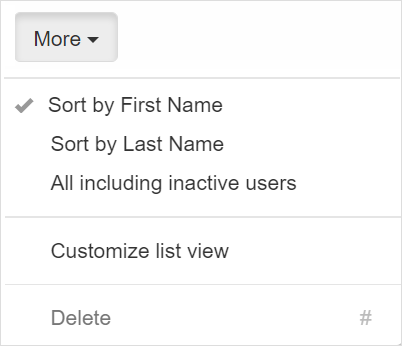To view inactive users, you need to be a workspace administrator.
- Click the Gear icon on the top-right corner and choose Users from the popup menu.
- The list shows all active users.
- To view inactive users, click the More menu and select All including inactive users.