What is priority?
Priority indicates that this is a priority ticket.Setting a ticket as priority means:
- The ticket will appear with the Priority indication in the list and in the details.
- Priority tickets are ones that you would normally act on first.
- Anyone that can edit the ticket can also mark it or unmark it as a priority ticket.
- The ticket’s assignee and follower user will receive an email notification for this update.
Set ticket as priority
- Open the ticket details or select the ticket in the list.
- Click the Prioritize button on the toolbar, or use the p keyboard shortcut.

- Ticket will now appear with a red up-arrow in the subject line, indicating it is a priority ticket.
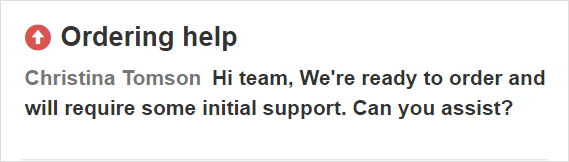
Set ticket as priority using triggers
Triggers are a set of user defined rules that help you automate your work.You can use triggers to automatically assign a ticket as priority, when the condition you define is met. For example, if a ticket is created for a specific account, then set it as a priority ticket.
See Set priority using triggers for a detailed usage example.
See Triggers for complete step-by-step explanation about creating triggers.
If you are new to triggers, we recommend on reading understanding triggers first.
If you are new to triggers, we recommend on reading understanding triggers first.