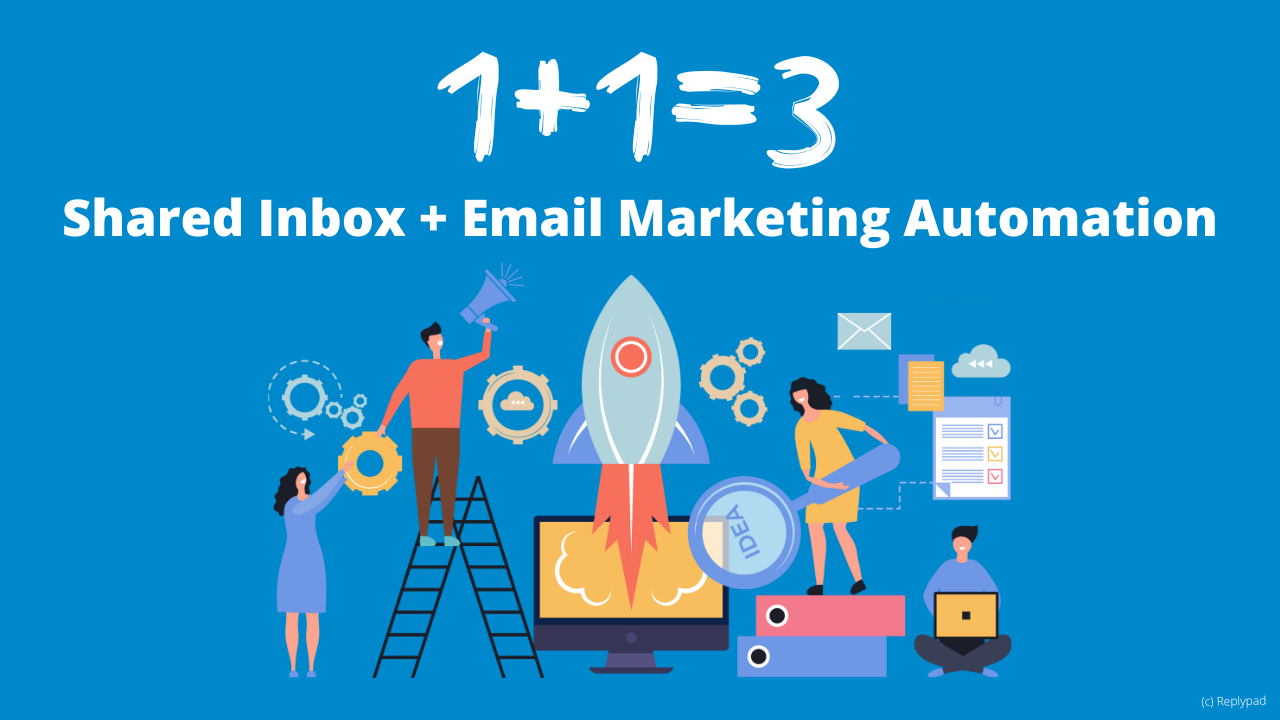Many businesses manage their interaction with customers by email throughout operations, including marketing, sales, finance, support, customer care, and more. Having the right tools to do this can make the difference between having communication problems and dissatisfied customers or having smooth interactions, enhanced productivity, and happy customers.
It can be pretty challenging, though, to find a single solution that “has it all,” especially when different teams have different requirements.
Making different tools work together means you don’t need to compromise. You can choose the exact tools you need and integrate them to enjoy the most of both worlds.
In this article, we’ll talk about integration between shared inbox apps and email marketing automation tools. We will focus on Mailchimp and Replypad shared inbox and how integrating both can boost productivity and enhance workflow.
What is Email Marketing Automation?
Email marketing automation is a marketing strategy that sends triggered or timed promotional or informational emails to mailing list subscribers. It enables online marketers to send personalized messages to prospects and customers on a schedule or when meeting specific conditions.
Email automation has the following benefits:
Personalize messages. Create personalized automated emails.
Save time. Spend less time manually compiling email lists and scheduling messages.
Continuity and consistency. Your customers hear from you regularly.
Scalability. With automation, you can scale your email marketing efforts and operations.
What is Shared Inbox Software?
Shared inboxes are collaborative email inbox tools that help teams work together effectively. They keep the power and simplicity of working with an email client while providing in-app team collaboration capabilities. Your customers feel like they receive personal emails without the typical help-desk “ticket-like” replies.
Working with a Shared Inbox software solution to communicate with your customers has many benefits:
Consistent and personal communication with customers, even at scale.
Clear owners. Assign each conversation to a team member, and keep things from slipping through the cracks.
Easily track conversations and effortlessly see other recent conversations with the customer.
Better organize your emails.
Divide the workload between teammates, and let the most relevant member handle the case.
Team collaboration becomes more accessible and practical, all within the same thread.
Provide faster solutions for customer issues and utilize well thought and thorough saved responses.
Automate everyday tasks and save time.
Increase customer satisfaction.
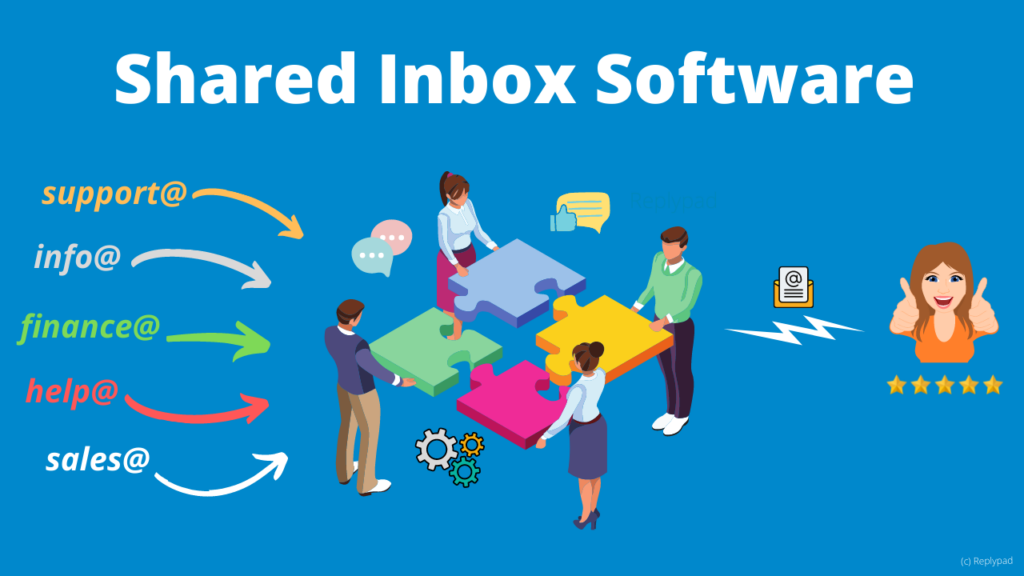
Why integrate Email Marketing tools and Shared Inbox?
Though each of these applications manages a different aspect of your communication with customers, they do need to share information for you to thoroughly understand the complete picture with your customers at a given time. It also helps you grow your mailing lists effortlessly.
Some of the issues you may be facing when working with two separate tools are:
You can’t see the big picture. Customer communication gets scattered around in separate tools and apps. Customer replies to automated marketing emails don’t become part of the entire communication with the customer.
Workflows get fragmented. Subscribing or unsubscribing customers to/from mailing lists becomes a hassle when you need to switch tools and search for the same person in different applications.
Multiple browser windows and tabs. You need to open different apps in separate browsers and use endless clicks to navigate between them repeatedly.
Lack of context. Reps replying to a customer might miss the critical context of an active email campaign to which the customer subscribed.
Sales reps might miss deals. Miscommunication between departments can result in missed deals. For example, if a sales rep follows up with the customer about a campaign while there’s a significant support issue, the customer may feel a poor support experience.
Lack of full transparency between departments. Transparency makes all teams more engaged and creates better collaboration between departments. When each department works separately, they don’t feel connected.
When you have an integration channel showing information from one app in the other app, this can eliminate these issues.
The following section will demonstrate how integrating shared inbox apps, and email marketing automation tools can boost productivity and enhance workflow.
Replypad Shared Inbox – Mailchimp Integration
The purpose of integration between apps is to provide you with a complete view of your business, customers, and prospects, by showing the relevant data from one app to the other.
It becomes simple enough to get your key information in one spot so that everyone knows what’s happening with the customer. Integrated systems are beneficial since they eliminate the need for multiple logins and browser windows.
About Mailchimp
Mailchimp is an email marketing and automation platform for businesses using email to reach out to their target markets. It is a tool to manage your mailing lists, called audience in Mailchimp, create custom email templates, segment, and automate your marketing campaigns.
Mailchimp helps you:
Manage your audience. Segmentation, Personalization, Predicted demographics, and more.
Content Studio. Dynamic Content, Campaign Templates, Creative Assistant
Customer Journeys. Automation, start conversations and keep them going.
Smart Recommendations. Smart Intelligence-Based Suggestions. Test different versions of a single email.
Content Optimizer.
About Replypad
Replypad is a shared inbox solution for teams that lets people collaborate and work together as a team when working on incoming emails from customers.
Replypad helps you:
Aggregate emails from one or more company email accounts, e.g., sales@ and support@, into a collaborative space.
Enhance productivity with the team inbox and the personalized my inbox concepts.
Assign emails to specific users to assure accountability and reliability.
Automate email-related communication tasks and workflows.
Collaborate with teammates internally and send better answers to your customers.
Leverage a growing number of saved responses to provide more thorough and complete customer answers faster.
Protect customer data and manage who sees what.
Keep data and email threads organized and categorized.
Analyze business activity with reports.
Tip
If you set your reply-to address of automated marketing campaign emails to arrive at Replypad, customer replies seamlessly become a part of your shared inbox.
The integration between these two systems eliminates the issues mentioned above and provides a channel showing data from one app in the other.
Popular use cases:
When customers receive an automated email from a Mailchimp campaign, they can reply to the email. If you set the reply-to address for these emails to arrive at Replypad, they seamlessly become part of the shared inbox. This way, sales or customer-care teams can handle these emails as part of the company’s operations.
If a customer requests to be removed or added to a mailing list during a support email conversation, the support rep can immediately handle the subscription directly from the email conversation in Replypad, internally communicating this with Sales team reps to keep them in the loop. Support reps won’t need to log into Mailchimp or switch tools to subscribe or unsubscribe.
Integration features:
Things you can do when using the Replypad shared inbox Mailchimp integration right within the context of the email conversation in Replypad:
View to which Audiences a contact is subscribed in Mailchimp and when they joined.
Subscribe contacts to an Audience in Mailchimp from the conversation window.
Unsubscribe contacts from an Audience in Mailchimp from the conversation window.
Jump to the contact in Mailchimp with a click: You’re always one click away from managing the contact profile in Mailchimp.
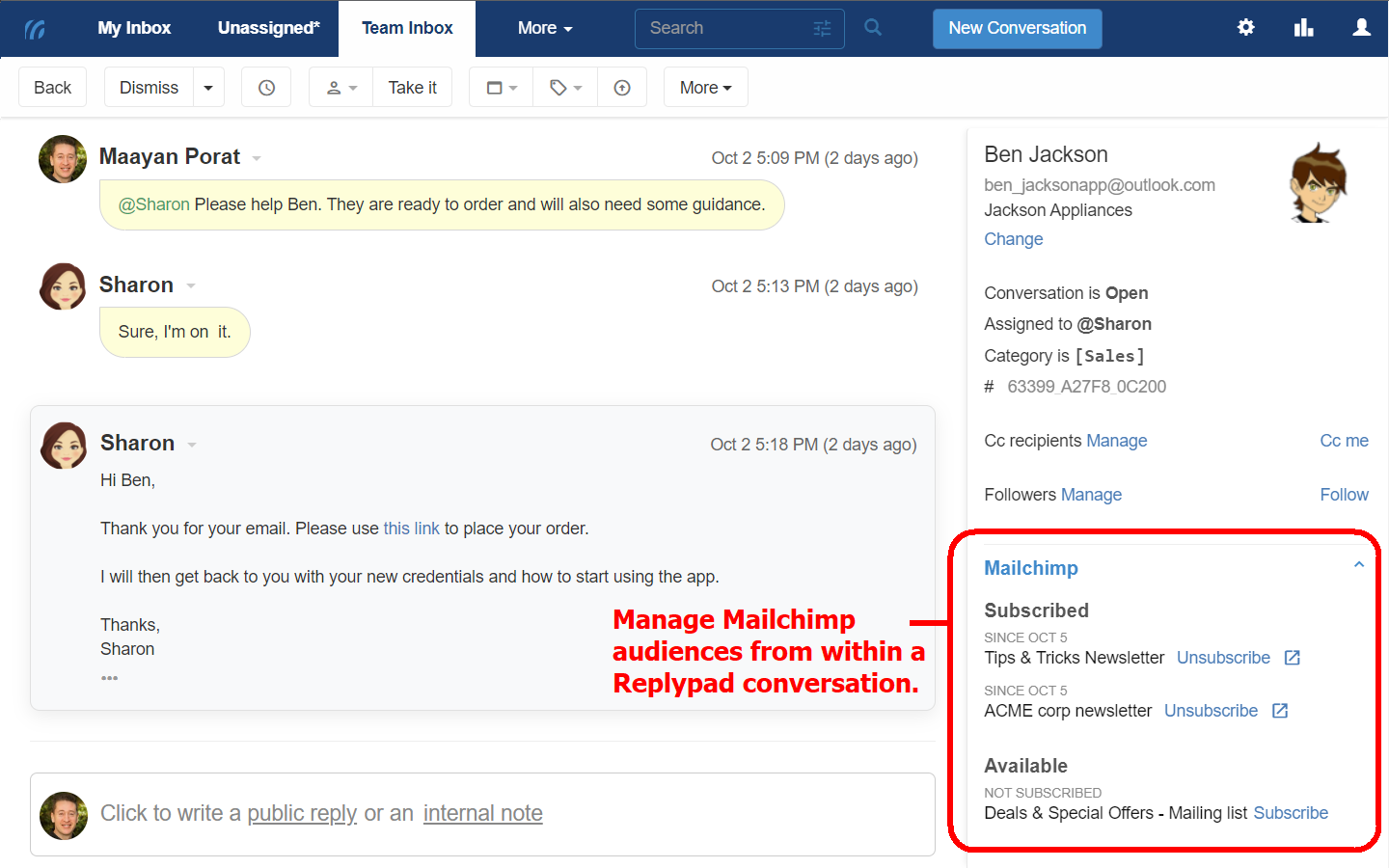
How integrating will maximize your productivity
With the relevant context and the information about subscriptions for the person you and your team communicate with, you can provide better and faster replies, as well as handle subscription requests instantly
The main advantages of using the integration:
Better data flow between teams. Sales, marketing, and support teams can all view the same context of the customer when handling communication. You can configure the reply-to email of Mailchimp campaigns to send replies to your Replypad workspace, so if a customer replies to an email from an automated campaign, this communication with the customer goes into the same place.
Customer data is always up-to-date. Live details displayed from Mailchimp ensure that customer and prospects data is always current within the conversation. Users are well-informed about the customer when replying to inquiries, which can help you prevent mistakes and miscommunication.
Teams can collaborate while communicating with customers. For example, if a support representative sees a sales opportunity while replying to a customer, they can easily loop in the relevant sales rep, who will take it from there.
Running a business becomes more efficient and convenient. All information is well organized with clear owners. There is transparency, data flows between the teams, and everyone can handle things much more smoothly.
Better customer service. Working with both apps helps you provide better customer service and more accurate sales-related follow-ups.
Start Using Replypad with Mailchimp
Replypad is a modern shared inbox solution that lets sales, support, success, and finance teams collaborate and work together as a team when working with customers. Replypad is designed from the ground up to keep your business organized, your team efficient, and your customers happy. Replypad empowers teams and scales as a company grows.
Integrating with Mailchimp is straightforward. Once connected, you can access the details of a person in Mailchimp right from the Conversation in Replypad.
Try Replypad with your team for free